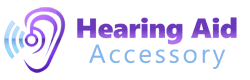Starkey Genesis AI ITC R Hearing Aids
Learn more about the features of your Starkey Genesis hearing aids and find all the compatible accessories & spare parts you might need!

Streaming TV Audio
Starkey Livio TV Streamer
Enjoy immersive TV audio streamed directly to your hearing aids, supporting both analogue and digital inputs.
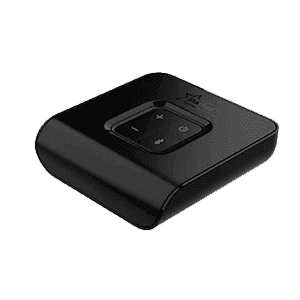
Starkey Livio Table Microphone
Place this microphone near your TV to capture and transmit audio directly to your hearing aids, especially useful during group settings or family movie nights.

Streaming Landline Phone Conversations:
Speakerphone: If privacy isn’t a concern, using a speakerphone can make calls clearer without the need to hold the handset.
Table Microphone with Handset Adapter: For private conversations, connect the Starkey Table Microphone to your phone using a handset adapter.
Streaming Calls and Media from Your Mobile Phone
Low Energy (LE) Bluetooth: Pair your hearing aids directly with your smartphone via LE Bluetooth for seamless streaming of calls, music, podcasts, and other media.
Improving Conversations in Noisy Environments
Table Microphone
Perfect for group discussions, as it captures voices from all around and streams them to your hearing aids, improving speech understanding.
Mini Remote Microphone
Clip this compact microphone to your conversation partner’s clothes to focus on their voice in challenging listening environments.
Remote Microphone+
Streams audio directly to your hearing aids, improving your listening experience in various settings.
For Online Meetings and Gaming
LE Bluetooth with Your Mobile Phone: Stream audio directly from your smartphone for virtual meetings or gaming sessions.
Remote Microphone+ with Roger X and Roger On: For better performance, connect the Remote Microphone+ equipped with a Roger X receiver and use the Roger On microphone in headset mode connected to your computer.
For Online Meetings and Gaming
Starkey Custom Charger Case
Specifically designed for custom Starkey hearing aids, this fantastic device uses lithium technology to charge your devices quickly and easily.

Maintaining your ITC aids properly will extend their lifespan and help them function optimally. Since these devices rest partially in your ear canal, this makes them susceptible to earwax, moisture, and dirt.
To clean your ITC hearing aids, use a soft brush to gently remove any wax or debris from the microphone ports, vents openings, and sound outlet. Replace the wax filters regularly to prevent blockages and maintain clear sound quality. Be careful not to push debris further into the device.
Store your hearing aids in a clean, dry case when not in use, and consider using a drying box or dehumidifier to eliminate moisture buildup.
- Hearing Loss Type: Mild to severe
- In-the-Canal Rechargeable (ITC R) Design: Yes
- Wax Guards: HearClear Wax Guards (replaceable)
- Remote Control Options: Use the Starkey Remote Control 2.0 or a compatible smartphone with the myStarkey app
- Wireless Connectivity: Yes – Connects to a variety of wireless accessories for an improved and personalised hearing experience.
- Bluetooth Compatibility: Low Energy (LE) Bluetooth – Supports direct streaming from devices using LE Bluetooth technology.
- Hearing Aid Battery: Rechargeable – Enjoy the convenience of built-in rechargeable batteries, eliminating the need for disposable ones.