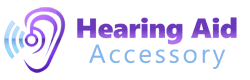Description
The TV sound will arrive directly to your hearing aids via high-quality wireless technology. You can choose to hear the TV only through their hearing aids or join in the conversation by keeping the microphones active. The TV adapter 3.0 is easy to install and never needs charging.
How to use:
You will only have to pair your hearing aids to the TV adapter once and this process takes around 20 to 60 seconds. The TV adapter 3.0 will need to be placed on a flat surface, and in close range to the TV and the hearing aids:
- Turn on the TV adapter and open and close the battery doors of your hearing aids
- Place the hearing aids on top of the TV adapter
- Pairing is complete when the power indicator and TV indicator lights turn blue for 30 seconds
- Once you’ve paired your compatible hearing aids to the TV Adaptor, it will be available as a program on your aids – to listen to the TV simply change to the TV Adaptor program
- You can adjust the volume using the Volume Control button on your hearing aids
Alternative ways to control the switches on your hearing aids include the Oticon ConnectLine Remote Control 3.0 (sold separately) or the Oticon ON App.
Compatibility:
The Oticon TV adapter 3.0 is compatible with the following Oticon hearing aids:
- More
- Opn
- Engage
- Siya
- Xceed
- Intent 4
For all other Oticon hearing aids including Nera, Alta & Ino, you will require the Oticon TV Adapter 2.0 and the Oticon Streamer Pro.
Features and benefits:
- Range of up to 15m
- Easy pairing process
- Wireless technology
- Multi-user
- Supports Dolby Digital and digital stereo
Included in the box:
- Oticon TV adapter 3.0
- Power supply
- TOSLINK cable
- RCA cable
- Smart adapter
- Mini-jack adapter
- User information manual