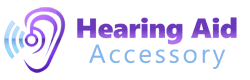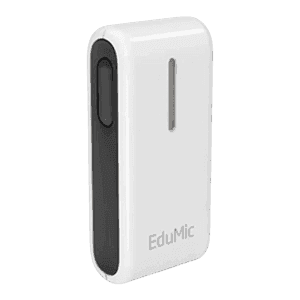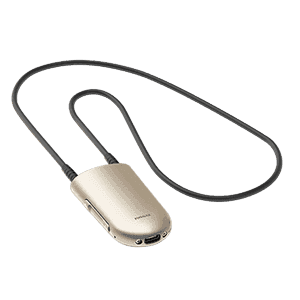Oticon Optim miniRITE Hearing Aids
Discover the features of your Oticon Optim miniRITE hearing aids and explore compatible spares and accessories to keep your devices working at their best.
TV Audio Streaming
Oticon TV Adaptor 3.0
Stream TV audio directly to your hearing aids for clear, synchronised sound.
Home Telephone Use:
Mobile Phone Connectivity:
MFi (Made for iPhone) LE Bluetooth
Enjoy direct, high-quality audio from your Apple device.
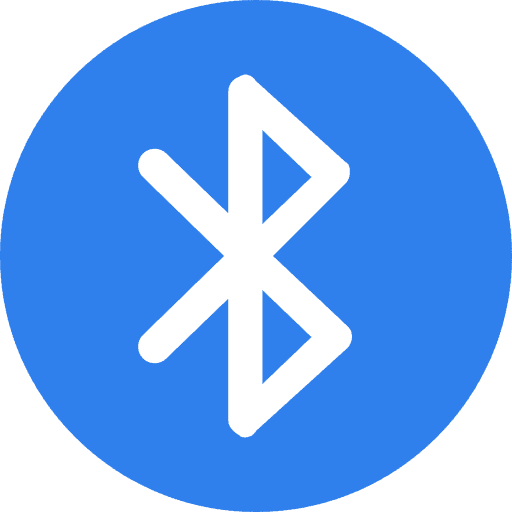
Improving Conversations in Noise or Over Distance:
Joining Virtual Meetings and Gaming:
MFi LE Bluetooth
Effortlessly connect your hearing aids to your device for calls or gameplay.
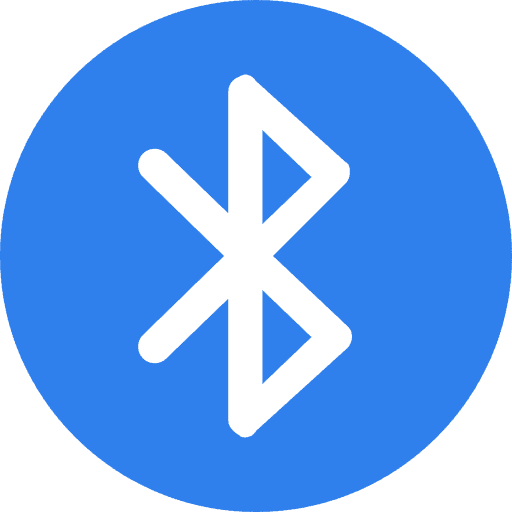
Phonak Roger On 3 in headset mode
Used with a Roger X and EduMic for optimal performance during virtual meetings.

Proper care ensures that your hearing aids provide clear, uninterrupted sound for years to come.
Daily Cleaning:
Gently wipe the hearing aid body and receiver with a soft, dry cloth to remove dirt or oils. Avoid using water or cleaning solutions.
Cleaning the Domes and Receivers
- Remove the dome and clean it with a soft brush to remove any wax or debris.
- Replace the wax guard using the Pro Wax MiniFit filters to keep your receiver functioning optimally.
Storage:
Store your hearing aids in a clean, dry case when not in use. Consider using a drying box or dehumidifier to protect against moisture damage.
- Hearing Loss Suitability: Moderate to severe
- Receivers: miniFIT receivers
- Domes: miniFIT domes
- Wax Guards: ProWax MiniFit Filters
- Remote Control: Remote Control 3.0 or Oticon Companion app
- Roger Radio Aid Compatibility: Yes, using a Roger X with an EduMic or a Roger NeckLoop
- Loop Programme/Telecoil: Yes
- Battery Type: Size 312 (brown)
- CROS Compatibility: Yes